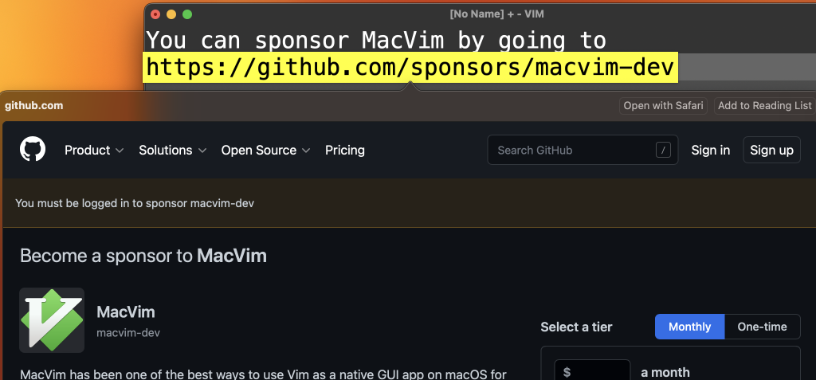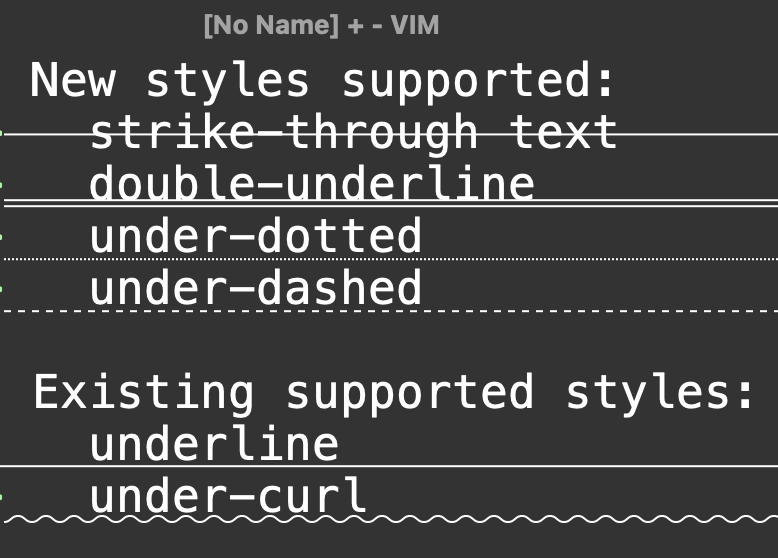Releases: macvim-dev/macvim
MacVim r178
Updated to Vim 9.0.1897
Special Notes
As some of you may have read, Bram Moolenaar, the creator and maintainer of Vim, has passed away recently. He has worked tirelessly on Vim for more than 30 years and this release is dedicated to him. If you would like, you could pay your respects at this discussion thread.
The Vim project has transitioned to new maintainers, and MacVim will continue to be supported as long as Vim is around.
Features
More flexible Python integration
MacVim now allows you to use Python runtime (via pythonthreedll, used for Python plugins) of any version at or above 3.9. Previously you had to use the exact same version that was used to build MacVim (Python 3.11). The Python detection logic is also updated to always just find the latest version of Homebrew Python instead of a fixed one, and it will also now locate the default macOS / Xcode Python provided by the Xcode Command Line Tools if that is the only Python available. This should hopefully make configuring Python for MacVim a lot more seamless. See :h python3-stable-abi. Vim v9.0.1776 / #1428.
New Vim features
- New built-in support for EditorConfig via an optional package. Use
packadd editorconfigto activate it. See vim/vim#12902. g<End>now goes to the first non-blank char. v9.0.1753- API changes
- Miscellaneous security fixes.
Security Fixes
- Fixed insecure usages of interprocess communication in MacVim. 399b43e (CVE-2023-41036) (credit @CDuPlooy)
Fixes
- Fixed MacVim to correctly set up the runtime folder in the app bundle. As a corollary,
xxdis now bundled with MacVim like most other Vim distributions, and MacVim.app now provides man page for the CLI vim commands if the user wants to associate man pages with themvimcomamnd (see:h macvim-PATH). #1430 - Fixed Vim occasionally crashing and/or hung when autocmd calls
serverlist()on exit. #1427
Known issues
:Mancommand doesn't work properly ifgdefaultoption is set. vim/vim#13097.
Scripting
- Scripting languages versions:
- Python now supports 3.9 or above.
Compatibility
Compatibility
Requires macOS 10.9 or above. (10.9 - 10.12 requires downloading a separate legacy build)
Script interfaces have compatibility with these versions:
- Lua 5.4
- Perl 5.30
- Python2 2.7
- Python3 3.9 or above
- Ruby 3.2
MacVim r177
Updated to Vim 9.0.1677
Announcements
Website
The official website for MacVim is now https://macvim.org. Previously it just forwarded to https://macvim-dev.github.io/macvim/ (#1385).
You can also now read the MacVim documentation at https://macvim.org/docs/gui_mac.txt.html. See #1382 for announcement.
Features
Updater / What's New page
There is now a "What's New" page that will automatically be shown whenever MacVim detected that it has been updated to a new version (can be disabled in Settings). The page will also include all the release notes if you have updated across multiple versions. This feature is useful for users who turned on "Automatically install updates" or installs MacVim through other methods like Homebrew but would still like to see the release notes when a new version comes out. You can also access it through the Help menu. #1414
MacVim should now report its version in a much more consistent manner in the "About MacVim" page and when the updater reports there is a new version. It should look something like "r176 (Vim 9.0.1276)" where "r176" is the MacVim release number and the 9.0.1276 is the bundled Vim version. #1293 #1393
Sparkle (updater for MacVim) is now updated to 2.4.2. #1416
New Vim features
- New bundled colorschemes: wildcharm/retrobox/sorbet/zaibatsu (vim/vim#12163)
- File encryption now has a new
cryptmethod:xchacha20v2, which is designed to be more forward compatible with future Vim versions thanxchacha20. (v9.0.1481) switchbufworks for more commands. (v9.0.1546)- Statusline now supports multiple alignment "%=" items. (v9.0.1300)
- New UTF-16 utility functions (
strutf16lenandutf16idx) (v9.0.1485) - Misc 'smoothscroll' bugs fixes
General
- Removed non-Unicode localization files, which helps cut down on app size. #1397
- Miscellaneous documentation fixes. #1415 #1375 #1386 #1363 (by @dkav)
- The disk image for MacVim (MacVim.dmg) is now in APFS and uses better compression for better efficiency. #1409
Fixes
- Printing a file in macOS 13 Ventura (using
:hardcopyor File→Print) should work again. #1390 - Fixed a broken symlink to XPCServices in the Sparkle framework. #1367
- Fixed MacVim to not throw (safe) Objective C exceptions when quitting. #1371
- Fixed welcome message not being aligned properly in Simplified Chinese and show the Vim 9 prompt. #1381
- Removed some unnecessary test files in the runtime folders which were included erroneously. #1418
Scripting
- Scripting languages versions:
- Python is now built against 3.11, up from 3.10.
Compatibility
Compatibility
Requires macOS 10.9 or above. (10.9 - 10.12 requires downloading a separate legacy build)
Script interfaces have compatibility with these versions:
- Lua 5.4
- Perl 5.30
- Python2 2.7
- Python3 3.11
- Ruby 3.2
MacVim r176.1 (prerelease)
Updated to Vim 9.0.1403
- Printing files in macOS 13 Ventura is now fixed.
This is a pre-release version of MacVim. To use the latest stable release, see https://github.com/macvim-dev/macvim/releases/latest
What's Changed
What's Changed
- Remove Sparkle 2's XPCServices symlink by @ychin in #1367
- Update gui_mac.txt headings by @dkav in #1363
- Don't throw Objective C exception when quitting MacVim by @ychin in #1371
- Fix Xcode 8 build breaks by @ychin in #1372
- Remove Sparkle.framework when configured with --disable-sparkle by @ychin in #1373
- Remove Homebrew no-auto-update env var from CI by @ychin in #1374
- Fix upstream merge CI failure with 'winaltkeys' by @ychin in #1376
- Clean up syntax / formatting / typos in MacVim docs by @ychin in #1375
- Add security policy file / documentation by @ychin in #1377
- Fix
set fullscreennot working after upstream Vim merge by @ychin in #1379 - Fix MacVim localized intro text, and don't hide the
:h version9prompt by @ychin in #1381 - Fix 'gdefault' etc help tags being broken by @ychin in #1383
- Improve login shell docs by @ychin in #1386
- Fix CI not handling Xcode version correctly with packages by @ychin in #1387
- Fix qlstephen project warnings by @ychin in #1388
- Fix MacVim CI breakage in Test_mouse_shape_after_cancelling_gr by @ychin in #1392
- Fix misc MacVim project warnings in Xcode by @ychin in #1391
- Fix :hardcopy not working in macOS 13 Ventura by @ychin in #1390
- About MacVim show "pre-release" when running a pre-release build by @ychin in #1393
New Contributors
Full Changelog: release-176...prerelease-176.1
MacVim Release 176
Updated to Vim 9.0.1276
This is the first release in 2023! It took a little longer than I hoped to push this out, but it contains a decent amount of new features and bug / crash fixes, MacVim is now split into a normal binary for macOS 10.13+ and a "legacy" binary for macOS 10.9-10.12. You can also opt-in to a pre-release update channel for getting beta software faster in the future.
Note: r175 had a bug where tabs could crash MacVim, and was skipped in favor of this release (r176), which contains the fix (#1361).
Features
Dictionary lookup
You can now use Force Touch or Cmd-Ctrl-D to look up definitions of word under the cursor (or selected text in visual mode). This will also preview URLs, and support data types such as phone numbers and addresses. #1312 #1313
This feature can also be invoked programmatically from VimScript (see :h macvim-lookup). #1315
Tool bar / Touch Bar / menu icons
You can now use SF Symbols for Tool bar and Touch Bar icons, including using different symbol styles such as "palette" or "multicolor". Menu items can now also use the icon= syntax to specify icons as well. See :help macvim-toolbar-icon for details. #1329
The default tool bar also has updated icons to look similar to SF Symbols used by newer macOS versions. #1214 by @sfsam
Window management actions
There are new macaction's for managing the MacVim window. The new zoomLeft/zoomRight actions allow you to pin the window to the left/right of the screen, and there are also new actions for interacting with Stage Manager (requires macOS 13+). See :h macvim-actions for details. #1330
zoomLeftRight.mp4
Pre-release updates / Sparkle 2
MacVim now supports pre-release software builds. It's sometimes hard for us to release frequent updates due to the desire to pick a stable upstream Vim version, needing to test the release on multiple OS versions, making sure there aren't half-complete or buggy features, and other reasons.
This new feature now allows us to push pre-release beta builds out in a more frequent fashion, which could be useful if there are particular features or fixes that you would like to try out before the next official release. Pre-release builds will be released depending on bug fixes and features instead of a fixed cadence. Do note that these pre-release builds may not be as well-validated and may have half-baked features.
If you are using the built-in auto-updater to update MacVim, you can turn this on by going to Advanced settings pane, and enable "Enable pre-release software updates".
This feature is only available for macOS 10.13 or above.
The auto-updater has also been updated from Sparkle 1.27.1 to 2.3.0 for 10.13+ builds. Legacy (10.9-10.12) builds are still using Sparkle 1.
See #1332.
New Vim features
New smoothscroll option allows you to scroll through a long wrapped line (using Ctrl-E or mouse wheel) without immediately jumping to the next line. (v9.0.0640)
splitscroll option has been renamed splitkeep, with more flexibility than before. (v9.0.0647)
Sound playback on macOS is now supported. You can use has('sound') to check. See :help sound for details. (v9.0.0694)
Terminals now support :confirm for :q, etc, which also means MacVim's Cmd-W will work properly for terminal windows. (v9.0.0710)
Virtual text had numerous bugs fixed.
General
Legacy build for 10.9 - 10.12
Per a previous announcement (#1288), the default MacVim binary will now require macOS 10.13 or above. Users of macOS 10.9 - 10.12 can use a separate "legacy" build which will still be supported. The legacy binary will still have the latest versions of Vim and be supported, but may not have all the latest features (e.g. pre-release builds).
If you are using the auto-updater (Sparkle) to update MacVim, it should "just work" and find the best version for you. If you are downloading MacVim from the website, there is also a link to download the legacy version marked for 10.9+ as well. If you download the normal binary marked for 10.13+ from the website, it won't work on these older macOS versions.
See #1331.
Fixes
CoreText Renderer clipping and rendering bugs
Unicode characters with multiple composing characters (e.g. "x⃗") will now render correctly. #1172
Texts (e.g. Tibetan, Zalgo texts) that are taller than the line height will no longer be clipped inappropriately. You can use a new setting MMRendererClipToRow to re-enable clipping if the tall texts are distracting. #995 / #1356
Tab crash
Fixed a crash when opening new tabs that seems to only occur in macOS 13 Ventura. #1333
Other bugs
- Fixed non-native full screen not working well with the notch on newer MacBook's when set to not show menu bar. You can also use
MMNonNativeFullScreenSafeAreaBehaviorto force MacVim to use the notch area as well if you don't mind some content being obscured. Note that the previous release also claimed it fixed this, but because the binary was built against an old macOS SDK (Big Sur), the fix did not work in the binary release. #1261 - Allow "Open untitled window: never" and "After last window closes: Quit MacVim" to be set together again. Added safeguards to make sure doing so won't immediately close the app. #1338
- Edit.Cut / Copy menu items will now be properly disabled when there isn't selected text. #1308
- Fixed potential
:emenucrash when the menu is associated with an action in a non-valid mode. #1305 - Fixed bug where just bringing up the right-click (or the MacVim→Services) menu would somehow copy the selected texts to the system clipboard. #1300
- Fixed a Japanese input method bug where using left/right arrow to move to a different section of the input text would previously result in the candidate list not showing up at the correct position. #1312
- Fix non-CoreText renderer not handling text styles like strikethrough correctly (note: this renderer has been deprecated for a while and you should not use it). #1296
- This release uses an older sh/bash syntax file because the latest one in Vim has a bug. #1358
Misc
New settings:
- "No drop shadows" (Appearance). #1301
- "Treat Ctrl-click as right-click" (Input) (#1326). This was previously configurable via command-line, but now also possible in the settings pane under the new "Input" category.
"About MacVim" now reports the version number in a clearer way with clearly specified release number vs Vim version.
Known Issues
Printing
Printing using File→Print or :hardcopy is currently not working under macOS 13 Ventura due to its removal of PostScript support in the Preview app. This will be fixed in a later release. See the issue for workarounds. #1347
Scripting
- Scripting languages versions:
- Perl is now built against 5.30, up from 5.18.
- Ruby is now built against 3.2, up from 3.1.
Compatibility
Compatibility
Requires macOS 10.9 or above. (10.9 - 10.12 requires downloading a separate legacy build)
Script interfaces have compatibility with these versions:
- Lua 5.4
- Perl 5.30
- Python2 2.7
- Python3 3.10
- Ruby 3.2
MacVim Release 175
Original release notes
Updated to Vim 9.0.1276
Features
Dictionary lookup
You can now use Force Touch or Cmd-Ctrl-D to look up definitions of word under the cursor (or selected text in visual mode). This will also preview URLs, and support data types such as phone numbers and addresses. #1312 #1313
This feature can also be invoked programmatically from VimScript (see :h macvim-lookup). #1315
Tool bar / Touch Bar / menu icons
You can now use SF Symbols for Tool bar and Touch Bar icons, including using different symbol styles such as "palette" or "multicolor". Menu items can now also use the icon= syntax to specify icons as well. See :help macvim-toolbar-icon for details. #1329
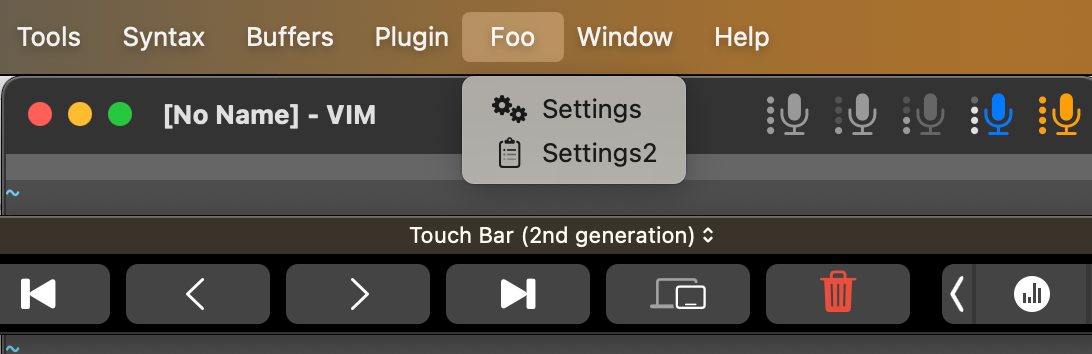
The default tool bar also has updated icons to look similar to SF Symbols used by newer macOS versions. #1214 by @sfsam
Window management actions
There are new macaction's for managing the MacVim window. The new zoomLeft/zoomRight actions allow you to pin the window to the left/right of the screen, and there are also new actions for interacting with Stage Manager (requires macOS 13+). See :h macvim-actions for details. #1330
zoomLeftRight.mp4
Pre-release updates / Sparkle 2
MacVim now supports pre-release software builds. It's sometimes hard for us to release frequent updates due to the desire to pick a stable upstream Vim version, needing to test the release on multiple OS versions, making sure there aren't half-complete or buggy features, and other reasons.
This new feature now allows us to push pre-release beta builds out in a more frequent fashion, which could be useful if there are particular features or fixes that you would like to try out before the next official release. Pre-release builds will be released depending on bug fixes and features instead of a fixed cadence. Do note that these pre-release builds may not be as well-validated and may have half-baked features.
If you are using the built-in auto-updater to update MacVim, you can turn this on by going to Advanced settings pane, and enable "Enable pre-release software updates".
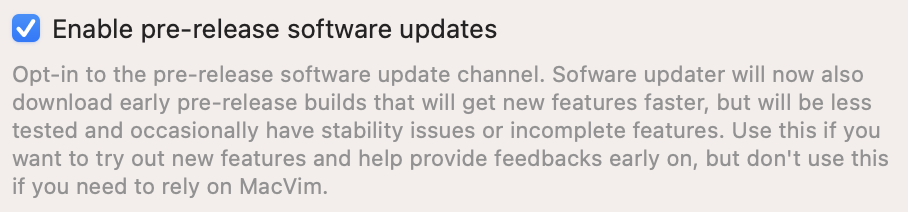
This feature is only available for macOS 10.13 or above.
The auto-updater has also been updated from Sparkle 1.27.1 to 2.3.0 for 10.13+ builds. Legacy (10.9-10.12) builds are still using Sparkle 1.
See #1332.
New Vim features
New smoothscroll option allows you to scroll through a long wrapped line (using Ctrl-E or mouse wheel) without immediately jumping to the next line. (v9.0.0640)
splitscroll option has been renamed splitkeep, with more flexibility than before. (v9.0.0647)
Sound playback on macOS is now supported. You can use has('sound') to check. See help sound for details. (v9.0.0694)
Terminals now support :confirm for :q, etc, which also means MacVim's Cmd-W will work properly for terminal windows. (v9.0.0710)
Virtual text had numerous bugs fixed.
General
Legacy build for 10.9 - 10.12
Per a previous announcement (#1271), the default MacVim binary will now require macOS 10.13 or above. Users of macOS 10.9 - 10.12 can use a separate "legacy" build which will still be supported. The legacy binary will still have the latest versions of Vim and be supported, but may not have all the latest features (e.g. pre-release builds).
If you are using the auto-updater (Sparkle) to update MacVim, it should "just work" and find the best version for you. If you are downloading MacVim from the website, there is also a link to download the legacy version marked for 10.9+ as well. If you download the normal binary marked for 10.13+ from the website, it won't work on these older macOS versions.
See #1331.
Fixes
CoreText Renderer clipping and rendering bugs
Unicode characters with multiple composing characters (e.g. "x⃗") will now render correctly. #1172
Texts (e.g. Tibetan, Zalgo texts) that are taller than the line height will no longer be clipped inappropriately. You can use a new setting MMRendererClipToRow to re-enable clipping if the tall texts are distracting. #995 / #1356
Tab crash
Fixed a crash when opening new tabs that seems to only occur in macOS 13 Ventura. #1333
Other bugs
- Fixed non-native full screen not working well with the notch on newer MacBook's when set to not show menu bar. You can also use
MMNonNativeFullScreenSafeAreaBehaviorto force MacVim to use the notch area as well if you don't mind some content being obscured. Note that the previous release also claimed it fixed this, but because the binary was built against an old macOS SDK (Big Sur), the fix did not work in the binary release. #1261 - Allow "Open untitled window: never" and "After last window closes: Quit MacVim" to be set together again. Added safeguards to make sure doing so won't immediately close the app. #1338
- Edit.Cut / Copy menu items will now be properly disabled when there isn't selected text. #1308
- Fixed potential
:emenucrash when the menu is associated with an action in a non-valid mode. #1305 - Fixed bug where just bringing up the right-click (or the MacVim→Services) menu would somehow copy the selected texts to the system clipboard. #1300
- Fixed a Japanese input method bug where using left/right arrow to move to a different section of the input text would previously result in the candidate list not showing up at the correct position. #1312
- Fix non-CoreText renderer not handling text styles like strikethrough correctly (note: this renderer has been deprecated for a while and you should not use it). #1296
- This release uses an older sh/bash syntax file because the latest one in Vim has a bug. #1358
Misc
New settings:
- "No drop shadows" (Appearance). #1301
- "Treat Ctrl-click as right-click" (Input) (#1326). This was previously configurable via command-line, but now also possible in the settings pane under the new "Input" category.
"About MacVim" now reports the version number in a clearer way with clearly specified release number vs Vim version.
Known Issues
Printing
Printing using File→Print or :hardcopy is currently not working under macOS 13 Ventura due to its removal of PostScript support in the Preview app. This will be fixed in a later release. See the issue for workarounds. #1347
Scripting
- Scripting languages versions:
- Perl is now built against 5.30, up from 5.18.
- Ruby is now built against 3.2, up from 3.1.
Compatibility
Compatibility
Requires macOS 10.9 or above. (10.9 - 10.12 requires downloading a separate legacy build)
Script interfaces have compatibility with these versions:
- Lua 5.4
- Perl 5.30
- Python2 2.7
- Python3 3.10
- Ruby 3.2
MacVim Release 174
Updated to Vim 9.0.472.
Announcements
Sponsors
MacVim now allows you to sponsor the team! Any amount would be appreciated and it is of course optional. See the announcement (#1271) for more details.
Supporting old versions of macOS (10.12 or below)
Currently, macOS supports macOS 10.9 or above. However, this is getting harder to do so as time goes on (e.g. the latest Xcode doesn't support building for it). In the near future, MacVim will mostly target 10.13 (High Sierra) or above, with 10.9 - 10.12 as legacy support. Visit this discussion (#1288) if you would be affected and would like to know more.
Features
Resizing MacVim new options
You can now smoothly drag and resize MacVim without having it constrained to fixed multiples of the text size, by setting the "Smoothly resizes window" under General preference pane. This also allows MacVim to behave better when used with third-party tools (e.g. BetterSnapTool) to snap it to one side of the screen. #1276
The command line can now be pinned to the bottom of the window with a setting (under Appearance preference pane). This makes it look better aligned when using smooth resizing, or in other situations where the window size is not a direct multiples of Vim's text size (e.g. full screen or guioption+=k). #1280
Both features in action:
macvim-smooth-resize-pin-cmdline-bottom.mp4
New supported text styles
Vim highlight groups strikethrough, underdouble, underdotted, underdashed are now supported. #1287
New Vim features
Virtual text allows you to place custom texts to be displayed inline for diagnostic information and more (e.g. build errors, CSS color preview). See :help virtual-text for more information.
The default color schemes (e.g. desert) are now fixed to look correct again.
Misc options and commands:
set nosplitscrolllets you preserve the windows' scroll positions when splitting. (v9.0.0445):deferallows you to clean up in a function. (v9.0.0370):echowindowallows you to echo a message to a floating popup message window instead of to the command line. (v9.0.0321)
Fixes
- Fixed non-native full screen not working well with the notch on newer MacBook's when set to not show menu bar. You can also use
MMNonNativeFullScreenSafeAreaBehaviorto force MacVim to use the notch area as well if you don't mind some content being obscured. #1261 - Fixed bad interaction when two settings ("Open untitled window: never" and "After last window closes: Quit MacVim") are set together. #1257
- Fixed the bundled Vim tutor not working when launching from the Help menu #1265.
- Fix crashing on launch under macOS 10.9. #1212
- Fixed potential crash when switching appearance mode in MacVim preferences. #1270
- Korean localized menus no longer throw a syntax error on launch. #1278
did_install_default_menusshould work in MacVim now. #1267
General
Sparkle (updater for MacVim) is now updated to 1.27.1 (#1284), and we no longer use DSA keys for signing updates (#1285) as we are using EdDSA already.
Scripting
- Scripting languages versions:
- Python is now built against 3.10, up from 3.9.
Compatibility
Compatibility
Requires macOS 10.9 or above.
Script interfaces have compatibility with these versions:
- Lua 5.4
- Perl 5.18
- Python2 2.7
- Python3 3.10
- Ruby 3.1
MacVim Release 173
Updated to Vim 9.0.0065.
MacVim is now updated to Vim 9!
I just want to apologize for the infrequent update cadence for MacVim over the last year and a half. I have not had much time to work on MacVim, which made catching up harder, leading to a bad feedback loop. I would like to move back to a more regular release cadence to keep MacVim more updated relative to Vim, and to be able to start working on macOS 12/13 integrations as well as fixing outstanding bugs and merging the various pull requests that have been waiting to be merged for a while. Please don't hesitate to poke on GitHub if MacVim starts falling behind again.
General
- MacVim now supports the
+sodiumfeature, which allows you to use the newer "xchacha20" encryption method for encryption. See:help cryptmethod. #1225
Misc
- Scripting languages versions:
- Ruby is now built against 3.1, up from 3.0.
Compatibility
Compatibility
Requires macOS 10.9 or above.
Script interfaces have compatibility with these versions:
- Lua 5.4
- Perl 5.18
- Python2 2.7
- Python3 3.9
- Ruby 3.1
MacVim Release 172
Updated to Vim 8.2.3455.
Apologies for the late update, as I have not had much time to work on MacVim. This update is primarily to catch up to latest Vim. Future MacVim releases in near future will go back to more bug fixes / features, and addressing potential issues caused by macOS 12.
Compatibility
Compatibility
Requires macOS 10.9 or above.
Script interfaces have compatibility with these versions:
- Lua 5.4
- Perl 5.18
- Python2 2.7
- Python3 3.9
- Ruby 3.0
MacVim Snapshot 171
Updated to Vim 8.2.2681.
This is a small update mostly containing a fix to a rendering bug in Core Text renderer.
Fixes
- Fixed a rendering issue where MacVim would stop drawing text when the computer is running low on memory. Previously the user would have to restart MacVim in order to get the rendering back. #1164
Compatibility
Compatibility
Requires macOS 10.9 or above.
Script interfaces have compatibility with these versions:
- Lua 5.4
- Perl 5.18
- Python2 2.7
- Python3 3.9
- Ruby 3.0
MacVim Snapshot 170
Updated to Vim 8.2.2576.
This was a somewhat delayed release. My apologies! Next few releases should be more frequent.
Features
Apple Silicon Support
MacVim's binary release now fully supports Apple Silicon! If you have an M1 Mac you should notice MacVim being more snappy and smoother. #1150
If you would like to (e.g. if you only installed Python 3 in Rosetta and use plugins that use Python), you could run MacVim under Rosetta. You could use :version while in MacVim to tell whether you are running in Rosetta / Intel or Apple Silicon by seeing whether it says x86_64 or arm64. (Vim 8.2.2174)
If you rely on Python/Ruby/Lua integration, note that previously MacVim by default searches the /usr/local/ path for installed language runtimes. With this release, MacVim will still search those folders under Intel / x86-64 builds, but under Apple Silicon / M1, MacVim will search under /opt/homebrew/ instead, which is the default folder for Homebrew under Apple Silicon. If you don't use Homebrew, or installed language runtimes under other folders, you would need to set python3dll/luadll/rubydll in your vimrc.
Full Screen Fixes and Improvements
Removed the fade-to-black animation when transition to full screen, as they were distracting and looked jarring. For non-native full screen, you could set MMFullScreenFadeTime to a non-zero value to still get the animation back. #1171
Non-native full screen:
- Non-native full screen now has an option to show menu bar when it's active (under Appearance preference pane). #1170
- Fixed non-native full screen to properly hide the menu / dock when used on a secondary screen. Also, fixed misc issues with non-native full screen not drawing at the right offset. #7 #1155 #1170
- Fixed non-native full screen's
fuoptsetting. It now works again. This feature allows you to limit only expand horizontally or vertically when using non-native full screen to help focus on the content, see:help fuopt. #509
Fixed small bug in Touch Bar's full screen button sometimes not being updated correctly. #1171
Known Issues
Text invisible after plugging in monitor or waking from sleep
There is currently a known issue in rendering where after plugging/unplugging an external monitor, or waking from sleep when connected to a monitor, there is a small chance MacVim will stop drawing text. If you see that, please report that to #1164. This release contains some additional logging to help dignose the issue and we are still looking to root cause it.
General
- Added an option to ignore font's line height. r168 introduced a new renderer which changed the behavior for how font's line height works – instead of ignoring it, the new renderer respects the line height of the font. This new setting allows MacVim to behave in the old way, since some fonts have large line height that the user may not want to use. #1152
Fixes
- Fixed balloon APIs (
balloon_show()/balloon_gettext()) so plugins relying on them should now work. #902 #1064
Misc
- Scripting languages versions:
- Ruby is now built against 3.0, up from 2.7.
Compatibility
Compatibility
Requires macOS 10.9 or above.
Script interfaces have compatibility with these versions:
- Lua 5.4
- Perl 5.18
- Python2 2.7
- Python3 3.9
- Ruby 3.0