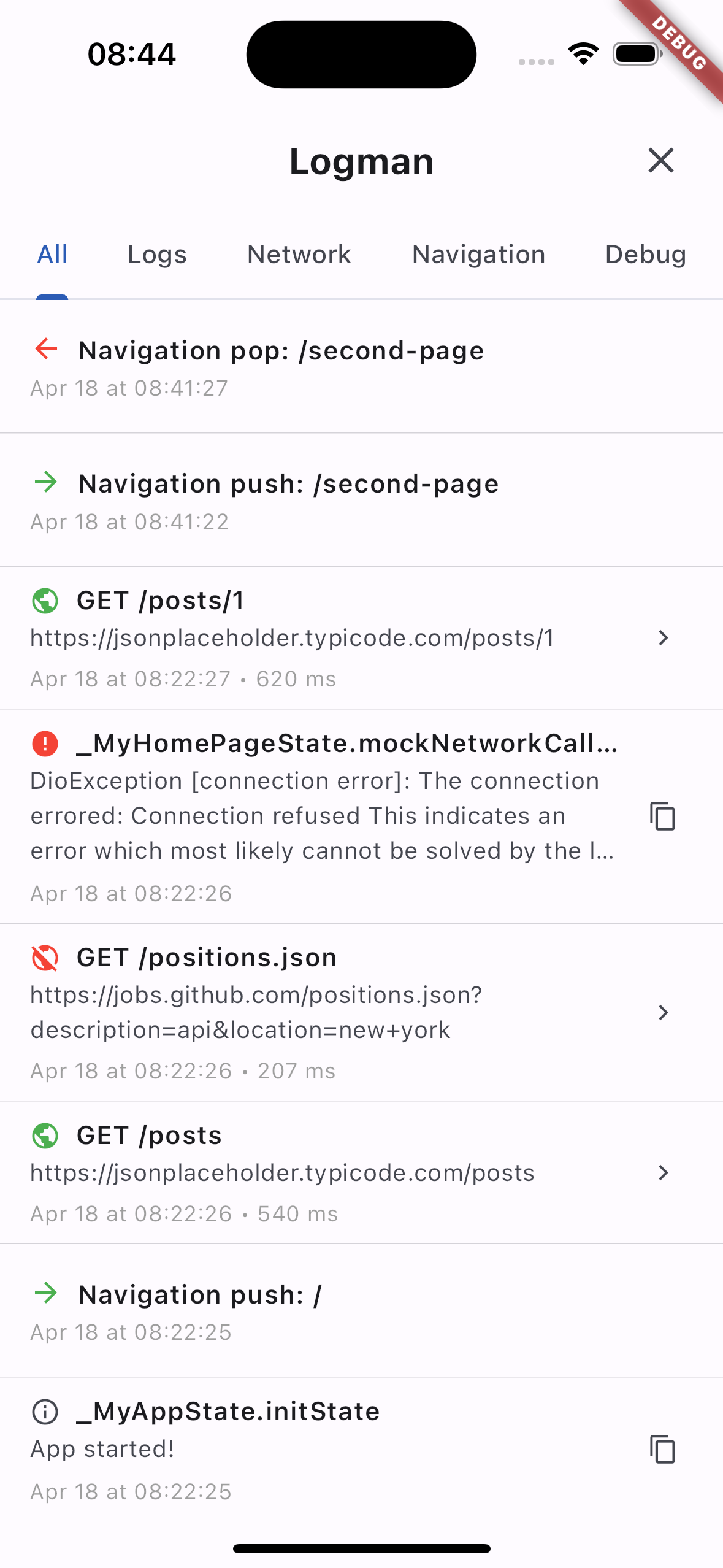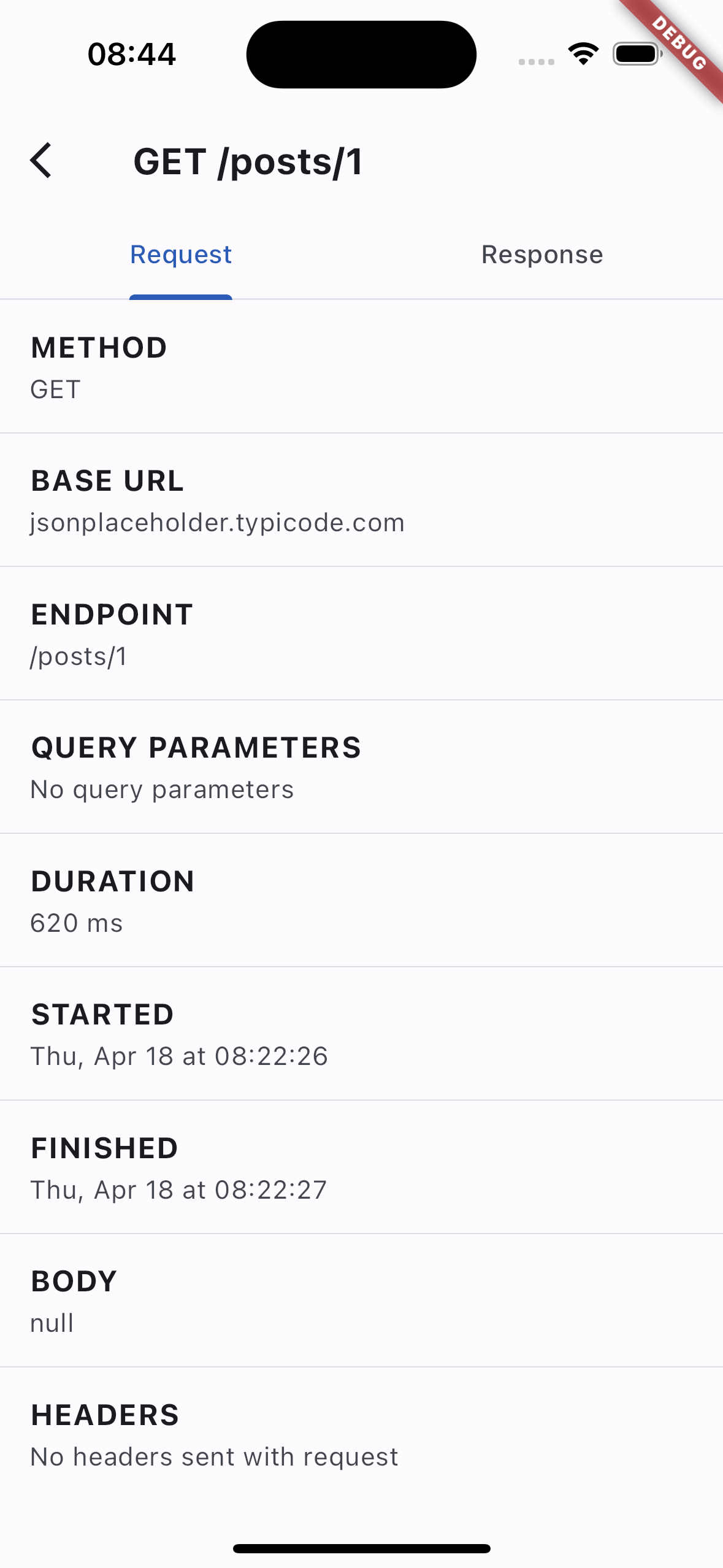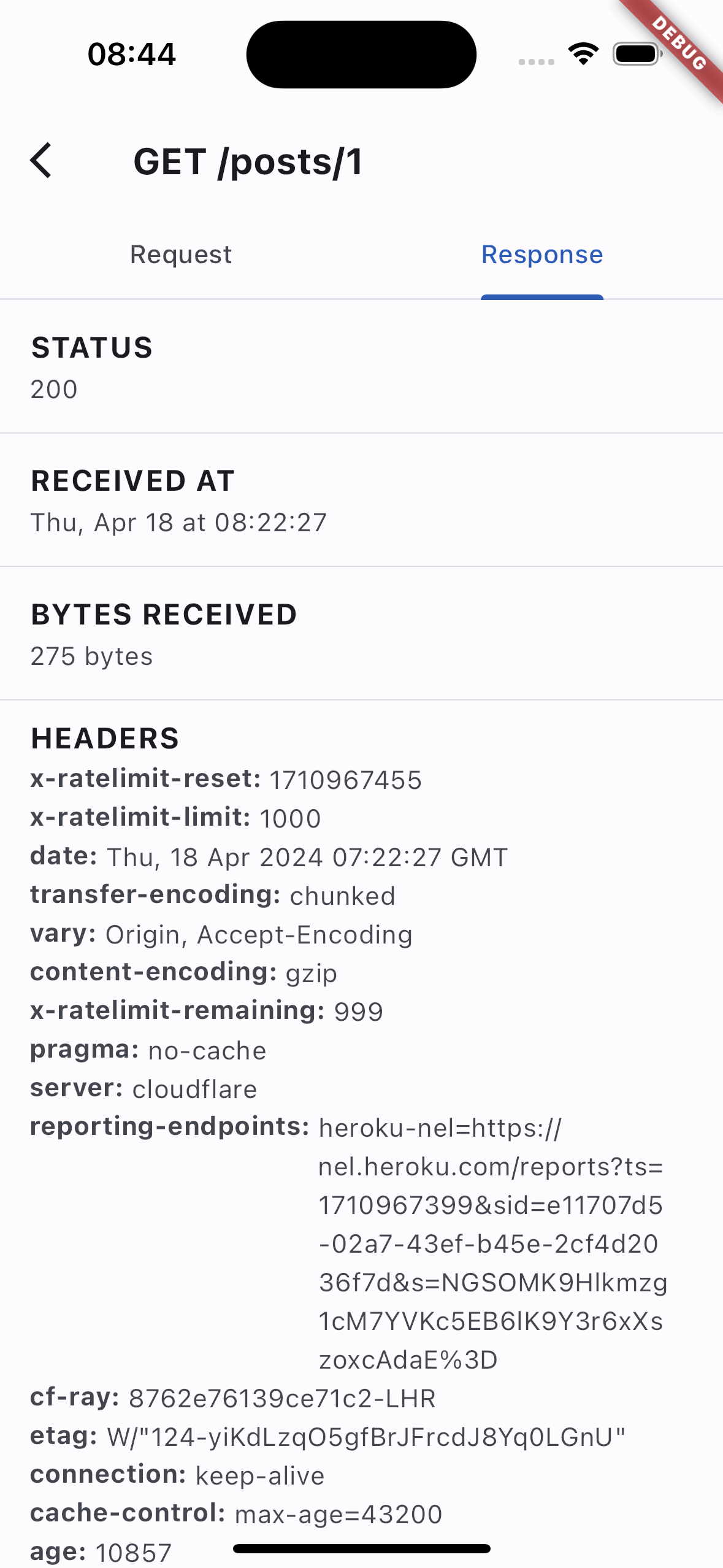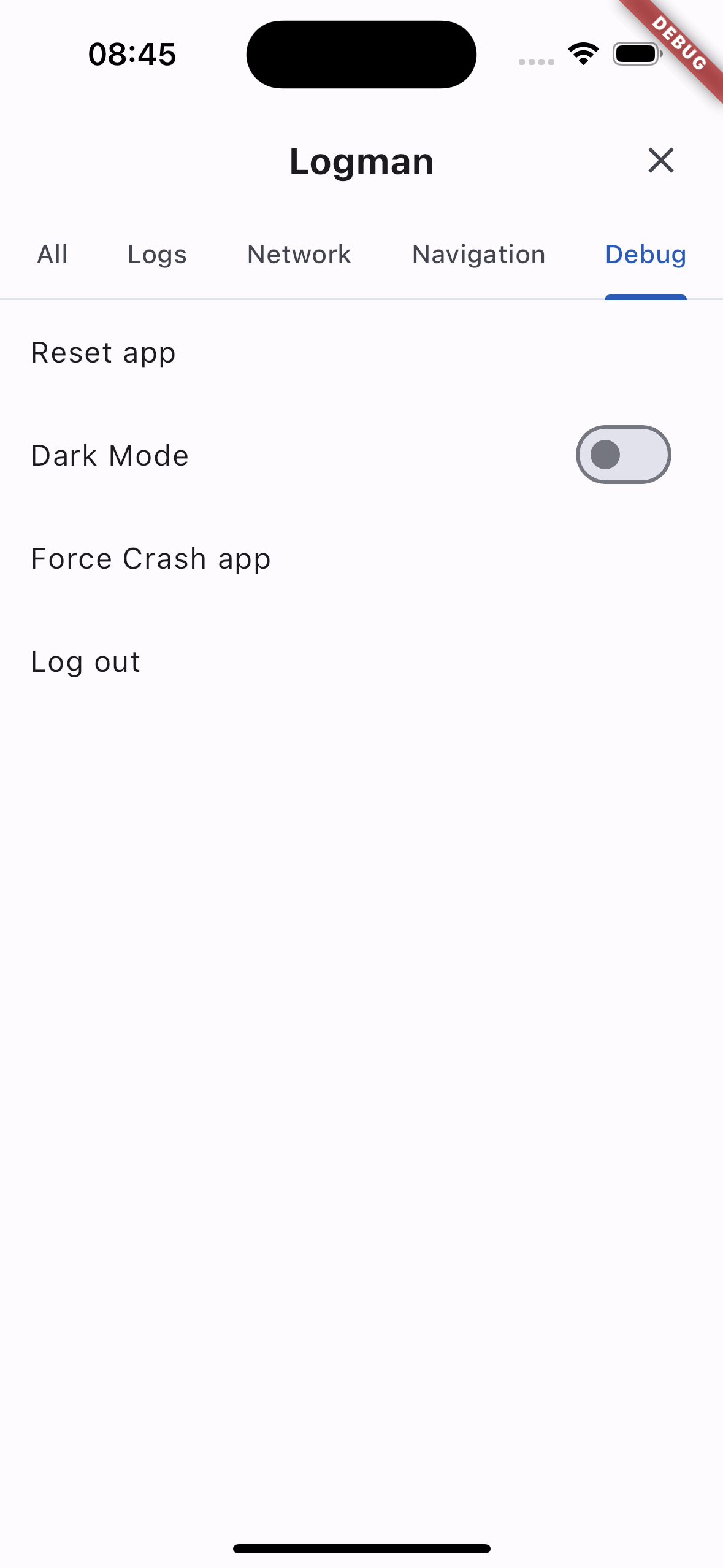A simple yet powerful logging package for Flutter apps with an integrated UI, advanced log levels, performance optimizations, and optional security features.
- Easy-to-use logging with a singleton pattern
- 5 Log Levels:
verbose,debug,info,warn,errorwith priority-based filtering - Tagged Logging: Organize logs with custom tags and metadata
- Shorthand Methods:
.v(),.d(),.i(),.w(),.e()for quick logging - Supports various log types: simple, navigation, and network logs
- Lazy Loading: Handle thousands of logs efficiently with pagination
- Virtual Scrolling: Optimized rendering for large log collections
- Background Processing: Batch log processing to prevent UI blocking
- Memory Management: Automatic cleanup with configurable thresholds
- Enhanced UI: Color-coded log levels with modern badges and icons
- Customizable floating UI overlay to display logs in development
- PIN/Password Protection: Secure access to log data in production
- Session Management: Configurable timeouts and automatic logout
- Brute-force Protection: Failed attempt tracking with lockout periods
- Encrypted Storage: SHA-256 hashing with salt for credentials
- Auto-logout: Sessions expire when dashboard is closed
- Optional debug page for detailed log analysis
- Dio interceptor for network logging
- Navigator observer for tracking navigation events
- Search and filter capabilities across all logs
- Add Logman to your pubspec.yaml file:
dependencies:
logman: ^[latest_version]Replace [latest_version] with the latest version of Logman.
- Install it:
flutter packages get- Import it in your Dart code:
import 'package:logman/logman.dart';Initialize Logman in your app's root (after MaterialApp) and use its instance throughout your app.
- Attach the Overlay:
@override
void initState() {
super.initState();
WidgetsBinding.instance.addPostFrameCallback((_) {
logman.attachOverlay(
context: context,
debugPage: // Your optional debug page,
button: // Your optional custom button,
maxLogLifetime: // Set the maximum lifetime of a single log record,
maxLogCount: // Set the maximum number of log records to keep,
);
});
}You can also hide the overlay using the showOverlay property like so.
logman.attachOverlay(
context: context,
showOverlay: false,
);This can be useful when you want to hide the overlay in production. Also you can also disable logs using the printLogs property like so.
logman.attachOverlay(
context: context,
printLogs: false,
recordLogs: false,
);Protect your log data with PIN or password authentication:
// PIN Protection
logman.attachOverlay(
context: context,
security: LogmanSecurity.withPin(
'1234',
sessionTimeout: Duration(minutes: 15),
maxAttempts: 5,
lockoutDuration: Duration(minutes: 10),
),
);
// Password Protection
logman.attachOverlay(
context: context,
security: LogmanSecurity.withPassword(
'mySecurePassword',
sessionTimeout: Duration(hours: 1),
),
);// Configure background processing and memory management
logman.configureBackgroundProcessing(
enabled: true,
batchSize: 100,
batchInterval: Duration(milliseconds: 200),
memoryThreshold: 50, // MB
);
// Set log retention policies
logman.attachOverlay(
context: context,
maxLogLifetime: Duration(hours: 24),
maxLogCount: 10000,
);- Log Events
final Logman _logman = Logman.instance;
// Different log levels
_logman.verbose('Detailed debug information');
_logman.debug('Debug information');
_logman.info('General information');
_logman.warn('Warning message');
_logman.error('Error occurred');
// Shorthand methods
_logman.v('Verbose message');
_logman.d('Debug message');
_logman.i('Info message');
_logman.w('Warning message');
_logman.e('Error message');// Add tags and metadata for better organization
_logman.info('User logged in', tag: 'AUTH');
_logman.error('API call failed',
tag: 'NETWORK',
metadata: {'endpoint': '/api/users', 'statusCode': 500}
);// Set minimum log level (ignores logs below this level)
_logman.minimumLogLevel = LogLevel.warn; // Only show warnings and errors
// Get current minimum log level
final currentLevel = _logman.minimumLogLevel;
// Get logs by level or tag
final warningLogs = _logman.getRecordsByLevel(LogLevel.warn);
final authLogs = _logman.getRecordsByTag('AUTH');There's a Dio interceptor ready for use in the example app.
Logman ships with a Navigator Observer for automatic navigation tracking:
MaterialApp(
title: 'Logman Demo',
theme: ...,
home: const MyHomePage(title: 'Logman Demo Home Page'),
navigatorObservers: [
LogmanNavigatorObserver(), // Automatic navigation logging
],
)verbose(String message, {String? tag, Map<String, dynamic>? metadata})debug(String message, {String? tag, Map<String, dynamic>? metadata})info(String message, {String? tag, Map<String, dynamic>? metadata})warn(String message, {String? tag, Map<String, dynamic>? metadata})error(Object error, {StackTrace? stackTrace, String? tag, Map<String, dynamic>? metadata})
v(),d(),i(),w(),e()
minimumLogLevel(getter/setter) - Get/set minimum log levelconfigureSecurity(LogmanSecurity security)configureBackgroundProcessing({...})getRecordsByLevel(LogLevel level)getRecordsByTag(String tag)getMemoryStats()
authenticate(String credential)logout()extendSession()
- Automatic cleanup based on configurable thresholds
- Background processing to prevent UI blocking
- Lazy loading for large log collections
- Virtual scrolling for smooth UI performance
// For high-traffic apps, configure aggressive cleanup
logman.attachOverlay(
context: context,
maxLogLifetime: Duration(minutes: 30),
maxLogCount: 5000,
);
// Enable background processing for better performance
logman.configureBackgroundProcessing(
enabled: true,
batchSize: 50,
memoryThreshold: 100, // MB
);- Basic Setup: main.dart
- Security Configuration: Secure logging example
- Network Logging: Dio interceptor
- Custom Debug Page: Debug page example
We welcome contributions! Please read our contribution guidelines for more information.
Find this useful? Give our repo a star ⭐ ⬆️.
Logman is released under the Apache 2.0 License.