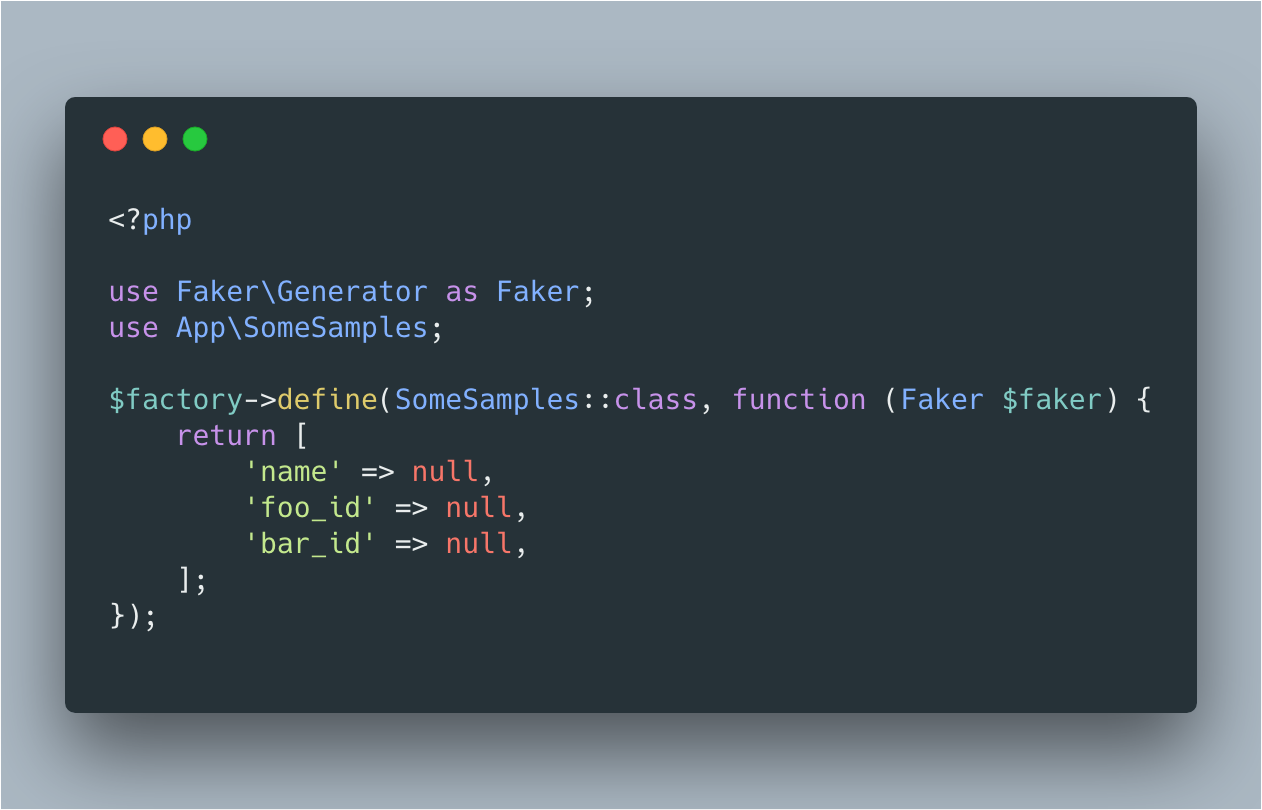Make Laravel factory file with the column names of a table in a database.
composer require --dev aiiro/laravel-factory-generatorIf you are using Laravel 5.5 or higher, the package will be automatically registered.
Optionally, you can publish the config file by running this command.
php artisan vendor:publish --provider="Aiiro\Factory\FactoryGeneratorServiceProvider"And then, you can find config\factory-generator.php.
<?php
return [
/**
* Set the namespace of the model.
*/
'namespace' => [
'model' => 'App',
],
/**
* List of the columns that will not appear in the factory.
*/
'ignored_columns' => [
'id',
],
];After installing and Configuration, you can generate the factory file by running the following command.
Please pass the table name to generate:factory command as the argument.
php artisan generate:factory some_samplesNOTE This command connects to the database to retrieve the columns from table, so make sure that the database is configured.
Use --all option without table name, to generate factories of all tables in database.
If a factory of table exists, it will be skipped and continue to generate factories of other tables.
php artisan generate:factory --allclear cache with below command.
php artisan config:clear
This project is released under MIT License. See MIT License for the detail.