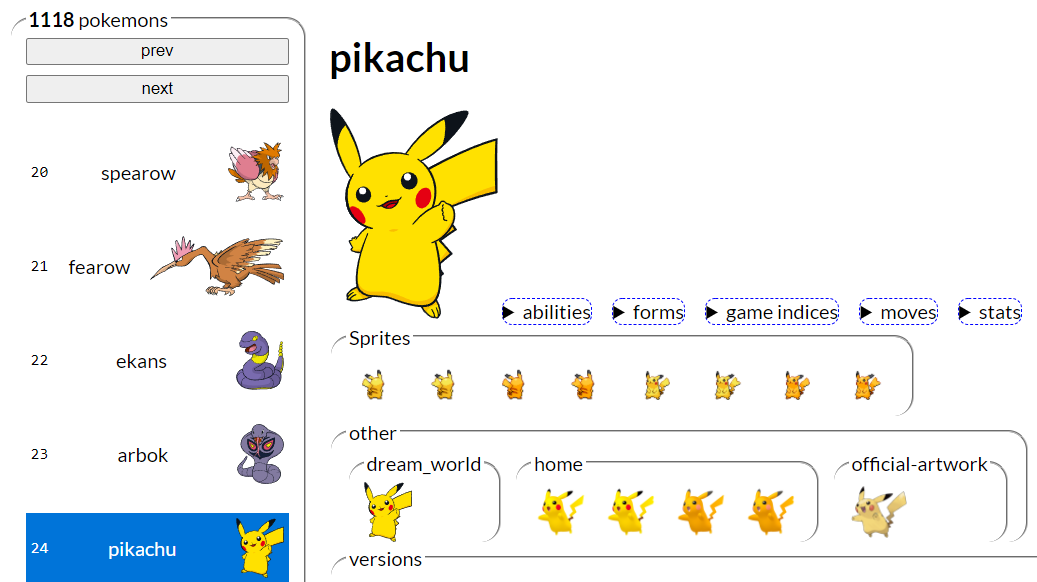css-chain hosts ApiChain and CssChain JS.
Collection API inherits the element API and Array.
https://unpkg.com/css-chain-test@1.1.9/dist/demo.html
CssChain returns an Array inherited object which has all methods and properties of its elements.
When method is called, each element would invoke this method and then same CssChain object is returned.
function addTooltip( el ){ /* ...el.title */ }
CssChain( '*[title]' ).forEach( el=>addTooltip( el ) )
.forEach( addTooltip )
.removeAttribute('title');^^ calls addTiooltip() twice for each element with title attribute and then removes this attribute
CssChain( '*[title]', rootEL ).addEventListener( 'click', ev=> alert(ev.target.title) );^^ adds event listener to all selected elements in rootEl DOM tree
CssChain( 'a' )
.addEventListener( 'mouseover', ev=> alert(ev.target.classList.add('hovered') ) )
.addEventListener( 'mouseleave', ev=> alert(ev.target.classList.remove('hovered') ) )
.addEventListener( 'focus', ev=> alert(ev.target.classList.add('focused') ) )
.addEventListener( 'mouseleave', ev=> alert(ev.target.classList.remove('focused') ) )^^ adds multiple event handlers in chainable dot notation.
forEach()- same as Array.forEach returns CssChainmap()- same as Array.map returns new CssChain with elements from callbackpush(...arr)- same as Array.push returns appended CssChainquerySelector(css)- selects 1st element, returns CssChainquerySelectorAll(css)- selects all children matchingcss, returns CssChain$- alias toquerySelectorAll()attr(name)(alias forgetAttribute) returns 1st element attribute value orundefinedfor empty collectionattr(name, value)(alias forsetAttribute) sets elements attribute, returns CssChainprop(name)returns 1st element property value orundefinedfor empty collectionprop(name, value)sets elements attribute, returns CssChainparent()- set of immediate parents of current collection, duplications removedparent(css)- set of parents of current set which matches the selector, duplications removedon(eventName, cb)- alias to addEventListenerremove()- delete all nodes, returns empty CssChainremove(eventName, cb)- alias to removeEventListener
When property is assigned to collection, this property would be set for all elements in collection. The property get would return property from 1st element.
import { CssChain as $ } from '../src/CssChain.js';
$( 'input' ).value = 'not defined'; // all INPUT elements would have new value set
v = $( 'input' ).prop( value,'not defined' ); // same as ^^
let v = $( 'input' ).value; // variable would receive the 1st INPUT element value
v = $( 'input' ).prop( value ); // same as ^^ $([ {a:1},{a:2} ]).a=1; // all arr elements property `a` set to 1
v = $([ {a:1},{a:2} ]).a; // 1st element property `a` is returned, i.e. 1
$( [ { a:1,f(v){ this.a=v} }, { b:2,f(v){ this.b=v}} ])
.f(3); // method called on each element, result [{a:3},{b:3}]Could be initiated in same fashion as raw objects. But for performance better to provide the reference object as a second parameter:
class A{ f(){} }
const x = new A(), y = new A();
$( [x,y], A ).f()for development of css-chain or css-chain-test:
git clone https://github.com/sashafirsov/css-chain.git
git clone https://github.com/sashafirsov/css-chain-test.git
cd css-chain
npm i
npm link
cd ../css-chain-test
npm i
npm link css-chain<script type="module">
import 'css-chain/css-chain-element.js';
</script>
<css-chain></css-chain>To execute a single test run:
npm run testTo run the tests in interactive watch mode in browser:
npm run test:watchFor most of the tools, the configuration is in the package.json to minimize the amount of files in your project.
If you customize the configuration a lot, you can consider moving them to individual files.