Trigger hotkey get scripted text effect + sound
For windows install python3.6 64 or 32 bit depending on your OBS
Create text source. Optionally create media source
- Open
Tools>Scripts - select this script
- set settings for it, change duration and refresh rate
- preview it if needed,
- reset if needed,
- set hotkey in
File>Settings
If you need additional effects , copy paste scripted_text.py , and add it again.
- static
just show text
cycle threw colors
blinking text
loading text
tremor effect
sanic effect
There is two classes:
TextContent- updates textDriver- interacts with obs properties and controls execution
Interaction with obs happens on instance of Driver - std it will update source name, scirpted text, selected effect and more according to settings from UI. Hotkey handling via script_save and script_load with callback on std hotkey_hook. Note: this callback is also attached to PREVIEW button in settings. It will trigger obs_timer , set lock to False (to run single callback at time). obs_timer will execute ticker with interval aka refresh_rate. ticker will execute selected text effect from settings ,substract refresh_rate from duration , check if its <= 0,then reset everything to initial state,remove itself via obs.remove_current_callback.
To create a text effect , this naming someefect_effect is required. Text effects use inherited method update_text to update text one tick at time.
Forks are a great way to contribute to a repository. After forking a repository, you can send the original author a pull request